Flipping History Class with VoiceThread
This is a guest post by History teacher and VoiceThread user, Liz Ramos.
Sharing and collaborating with educators on Twitter has been INVALUABLE to me as an educator and my classroom over the past year and a half. I (@historytechie) participate in a variety of educational Twitter chats and have no problem sharing resources and tools that work in my classroom, such as VoiceThread. As a result, I was eduhonored when VoiceThread reached out and asked me to be a guest blogger. I have flipped my World History, AP US History, and AP Government classes over the past three years- while NOT being a 1:1 classroom.
VoiceThread has been a phenomenal tool to get my students annotating and practicing visual literacy. I have shared my experiences with other teachers at county workshops, edcamps, CUE Tech Fair, and California Council for the Social Studies conferences and Classroom Technology Blog…you can say I believe in their product.
My integration of VoiceThread into my classroom arsenal came about when I was struggling to get my students to examine primary sources. They were just NOT getting excited about documents on paper. I had to think…how am I going to “”PIRATE” this lesson? Another issue I had was that I wanted to share the insights some students were making in another period with ALL of my classes. Utilizing VoiceThread for students to record their insights allowed me to share student discussions with other class periods. Then I remembered being introduced to VoiceThread at a Teaching American History workshop.
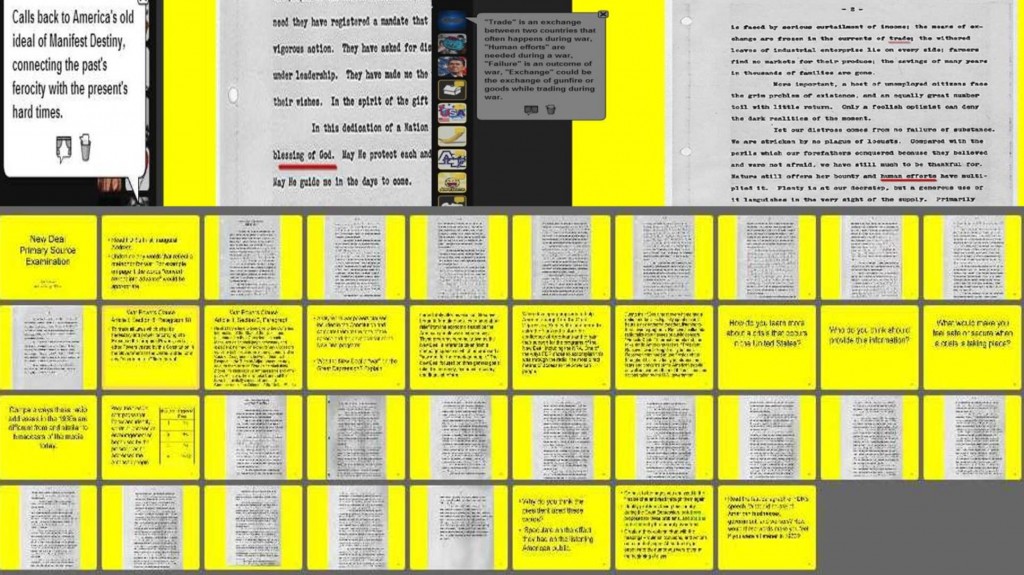
My students and I went to the computer classroom one day. They were not too excited, because most classes at my site computer lab were research projects. We were changing that mindset! I showed them VoiceThread and their curiosity was piqued. They proceeded to register and begin to use the product. Now students being students, especially in high school, they had fun playing with the writing tool and making comments to other students at first. I was ok with this to get buy in. Boy oh boy did I have buy in from my students. They were working away analyzing documents AND NOT BEMAONING the process…”PIRATE” success. My students are huge fans of the writing tool, audio response, and video comments. Two of their favorite VoiceThreads were examining FDR’s first Inaugural Address as a declaration of war on the economy and Native American Perceptions Through Images.
VoiceThread is great beyond primary source analysis, as I share in presentations for teachers outside of the history classroom. Why not upload an image from your Art, Science or Math curriculum and have students label it? You could also jigsaw the diagram and have different students focus on different components. In Foreign Language or English you could have part of a sentence or story for student to complete or identify the wrong part of speech. VoiceThread is a creative way for a teacher to introduce vocabulary or a scenario and have Foreign Language or English Learners respond orally and practice their speaking fluency.
Here are a few tips from my use of VoiceThread. Beyond their phenomenal image selections, I utilize images from the National Archives quite often. I have found it easy for my students and myself to create a PPT with the images and text. This serves many purposes for me. Class management: I generally pick a bright color as my PPT background. This makes it easy for me to notice on the students’ computer screen and seek out students I need to check up on.
I generally will include a slide or two with instructions and a bit of background for the students. This helps with me not having to repeat myself a million times- you could also have the first response be your written or oral instructions for the students. Don’t be afraid to also place jigsaw instructions in your PPT instructions. If your computers or rows are numbered this will facilitate the process. Let the responses be public at first so they can get a sense of the program. Comment and give feedback on responses and encourage the students to do so as well.
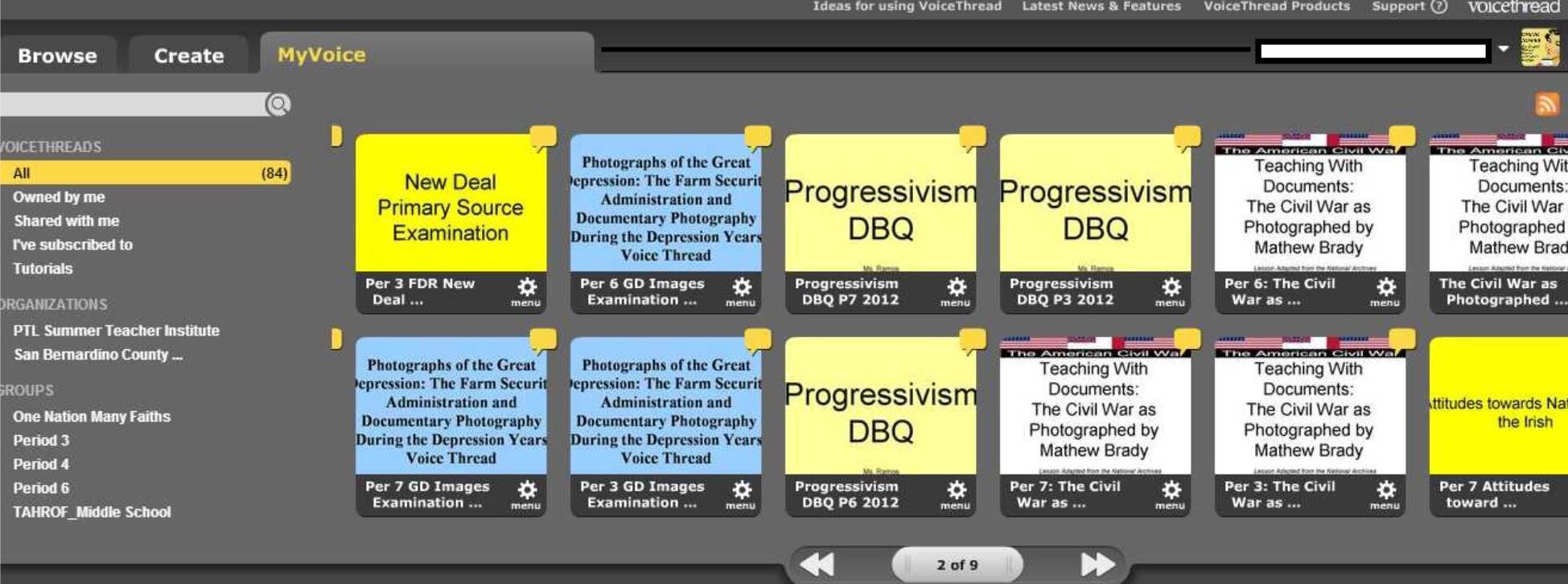
Once they realize this will be public it raises the bar. Then go back and make the responses private. We go back over them the next day and highlight great comments. Don’t just highlight the same students. I found that the quiet students and class joksters would ROCK their responses. Add slide numbers in your PPT- this helps students to pace themselves when you tell them they should be at point x in class. Once you have your “lesson” finished, save your PPT as a JPEG for all slides and then import them into VoiceThread. Lastly, keep your “master” Voicethread clean. Make a copy of the VoiceThread for each class period to make the management easy.
I hope this has been helpful and sparked some ideas! Don’t forget that VoiceThread is also an app that your students can use on their iPads or iPhones.
Liz Ramos is a History and Social Studies teacher at Alta Loma High School in Southern California and Inland Empire Council for the Social Studies Teacher of Excellence.
