Embedding
Embedding a VoiceThread into your own website, blog, or learning management system is a great way to make it easily accessible to your participants. They can sign into their accounts and participate in a VoiceThread right from your page. You can embed a VoiceThread anywhere that you are able to use HTML embed code. To get that code:
- Navigate to the sharing page.
- Click on the “Embed” button. Visually this looks like an HTML icon to the right of the “Copy link” button. This will open up the embedding information.
- Set your desired aspect ratio and size for the embedded VoiceThread.
- Click “Copy code” to copy it to your clipboard.
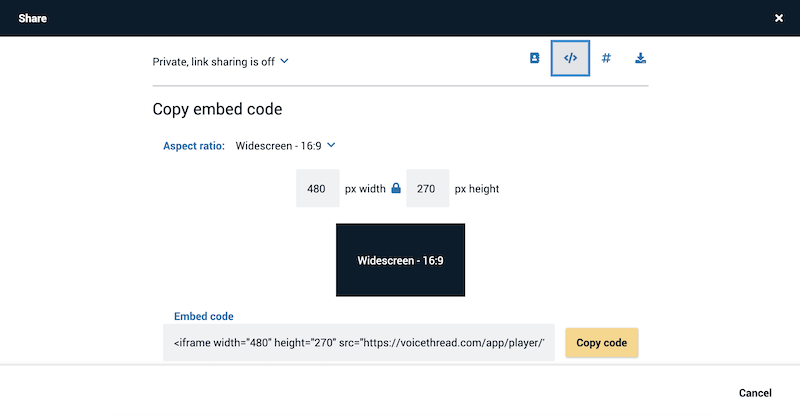
There is also a shortcut to editing the VoiceThread’s settings at the bottom of this page if you need to make changes.