Finding new comments
Notifications page
The notifications page lists all comments recently recorded on VoiceThreads that you created, that were shared with you, or that you have subscribed to. It is the best place to find all recent activity quickly.
To access the notifications page, click on the “Notifications” button. It is located in the top-right corner of the screen, to the left of the “Open account and settings menu” button, and visually it looks like an orange circle with a number inside. The number represents how many unread or unheard comments you have.
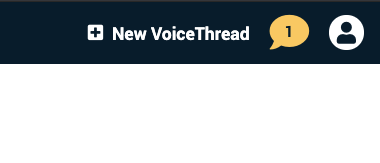
When the notifications page opens, all recent comments will be listed in order, with the newest first. It will be sorted by date. To sort by commenter instead, click on “Change to sort by commenter”.
Thread overview
When you are on the thread overview, which lists all slides contained in the VoiceThread, any slide that contains unread or unheard comments will have a “Notifications (# of new comments)” button. Visually this looks like a comment icon with a number inside indicating the number of unheard comments.
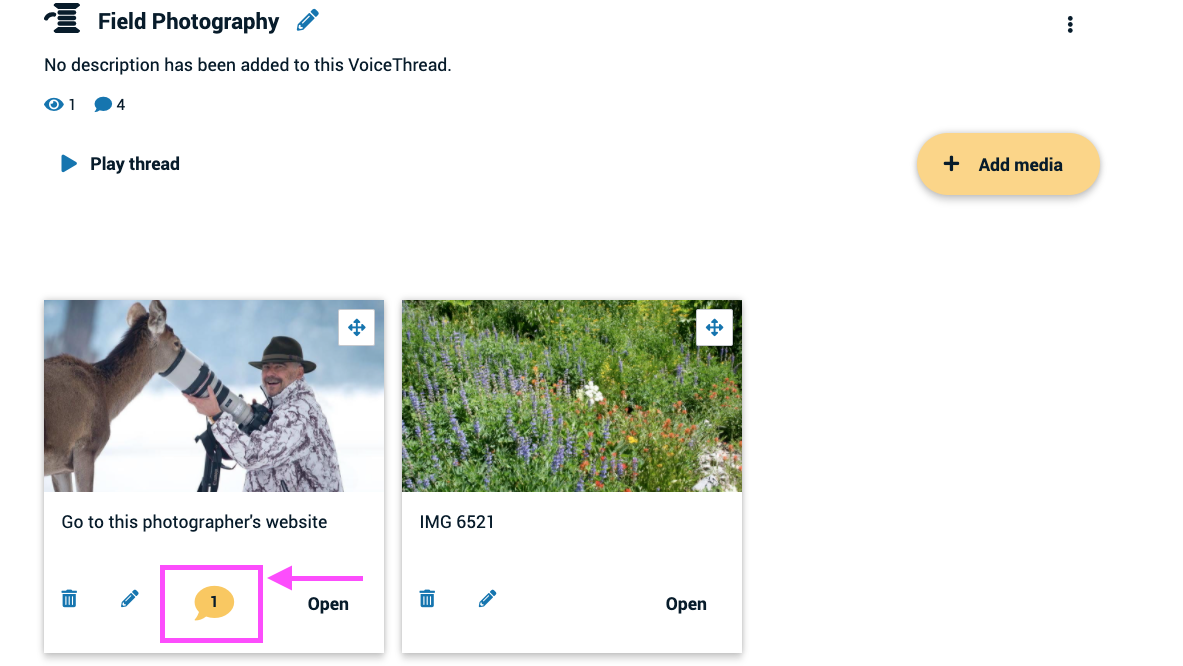
Comment view
When you open the VoiceThread and navigate to a specific slide, any new comments will have a yellow “New” label.
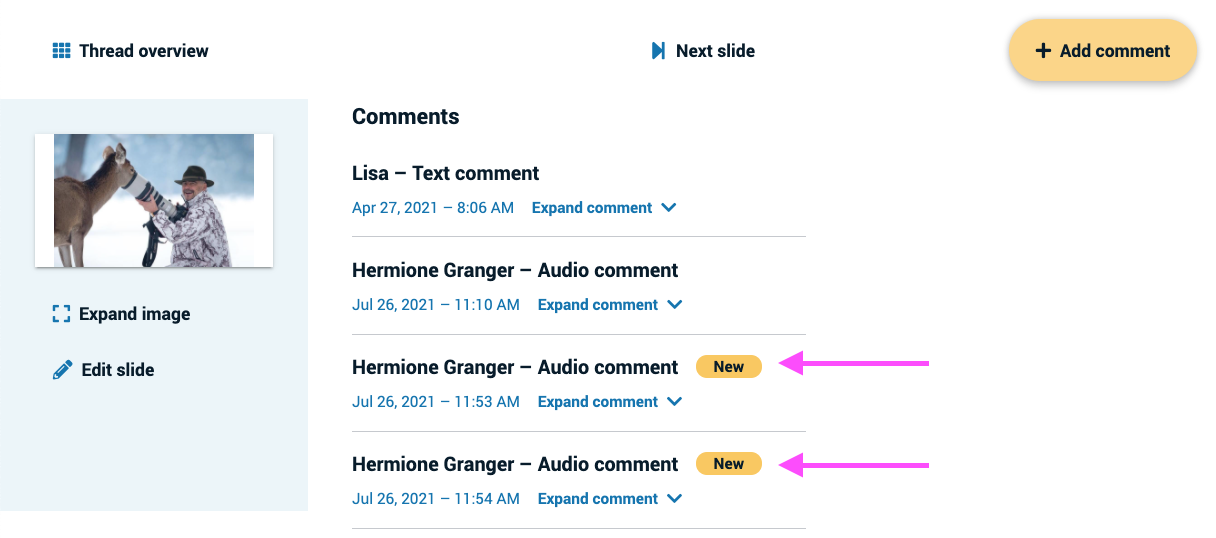
Email notifications
You might receive the Daily Digest, instant email notifications, or both. These detail new comments recorded on your VoiceThreads, and you can click on the comments listed in those emails to open them. Note that you do need to be signed in to VoiceThread in order to view the comments.