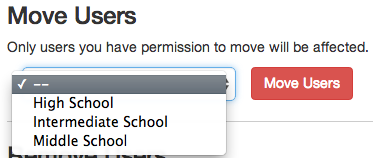Moving members between schools
At the end of an academic year, students may move from one school to another within your district. The Manager will allow you to smoothly move those users from one school to another within VoiceThread. Only District Administrators can move people between schools.
- Access the Manager and use the menu in the top-left corner to select the School Organization where the users’ accounts currently exist.
- Check the boxes next to two (2) or more users’ names.
- Wait for the information on the right to load.
- Use the “Move users to a different organization” menu to select the School to which these members should be moved.
- Click the “Move Users” button.